Stay Updated on GitHub Issues with Betsy Bot in Discord
By Collin Herber | 2024-01-12 | 4 min read

Setup your Discord server in seconds and start collaboration and tracking Github Issues. Betsy Bot makes this integration effortless, allowing you to receive real-time updates on GitHub Issues directly within Discord.
Setting Up GitHub Integration with Betsy Bot
Before using GitHub commands, you’ll need to configure your GitHub Organization or Account with Betsy Bot.
Steps to Configure:
Add Betsy Bot GitHub Application: Start by adding the Betsy Bot GitHub Application to your organization. You can do this by visiting Betsy Bot GitHub Application.
Obtain Your Installation ID:
- Navigate to your Organization Settings on GitHub.
- Go to GitHub Apps and hit ‘Configure’ on Betsy Bot.
- Find the Installation ID in your URL bar.
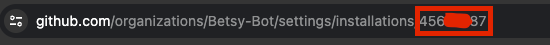
Enter Organization and Installation ID: Input these details into the ‘GitHub’ page in the Betsy Admin Panel and hit ‘Save’.
Utilizing GitHub Commands in Discord
With Betsy Bot, you can subscribe to updates for specific issues, unsubscribe, and even create new issues right from your Discord server.
Commands:
Subscribe to an Issue: Use
/github issue subscribe {repo} {issue-id}to get updates in the channel where the command is executed.Unsubscribe from an Issue: To stop receiving updates, use
/github issue unsubscribe {repo} {issue-id}Create a New Issue: You can also create a new GitHub issue for a specified repository using
/github issue create {repo} {title} {description}
This integration bridges the gap between your GitHub workflow and Discord communication, ensuring that your team stays informed about issue updates and can act promptly.
For more detailed information, visit the Betsy Bot GitHub Integration Guide.
Leverage the power of Betsy Bot to make your Discord server a hub of productivity and collaboration with real-time GitHub issue updates.